Help and FAQs
I purchased a course. How do I access it?
If you have purchased a course visit the course page and you will have full access to it to stream immediately. Alternately, you can access the start page (as soon as you log in) or the "Me" link (also called My Courses) in the top menu. If the lesson is still to be presented live it will say so on the course page. Recordings of live events are put on the course page up to 6 hours after the live event. The courses you have started will appear at the beginning of the course list. If you have an All Access Pass, ALL of the courses will be listed on that page by default. Use the search bar to filter courses. If you are looking for our LATEST courses please choose that course category from the drop down menu near the search bar.
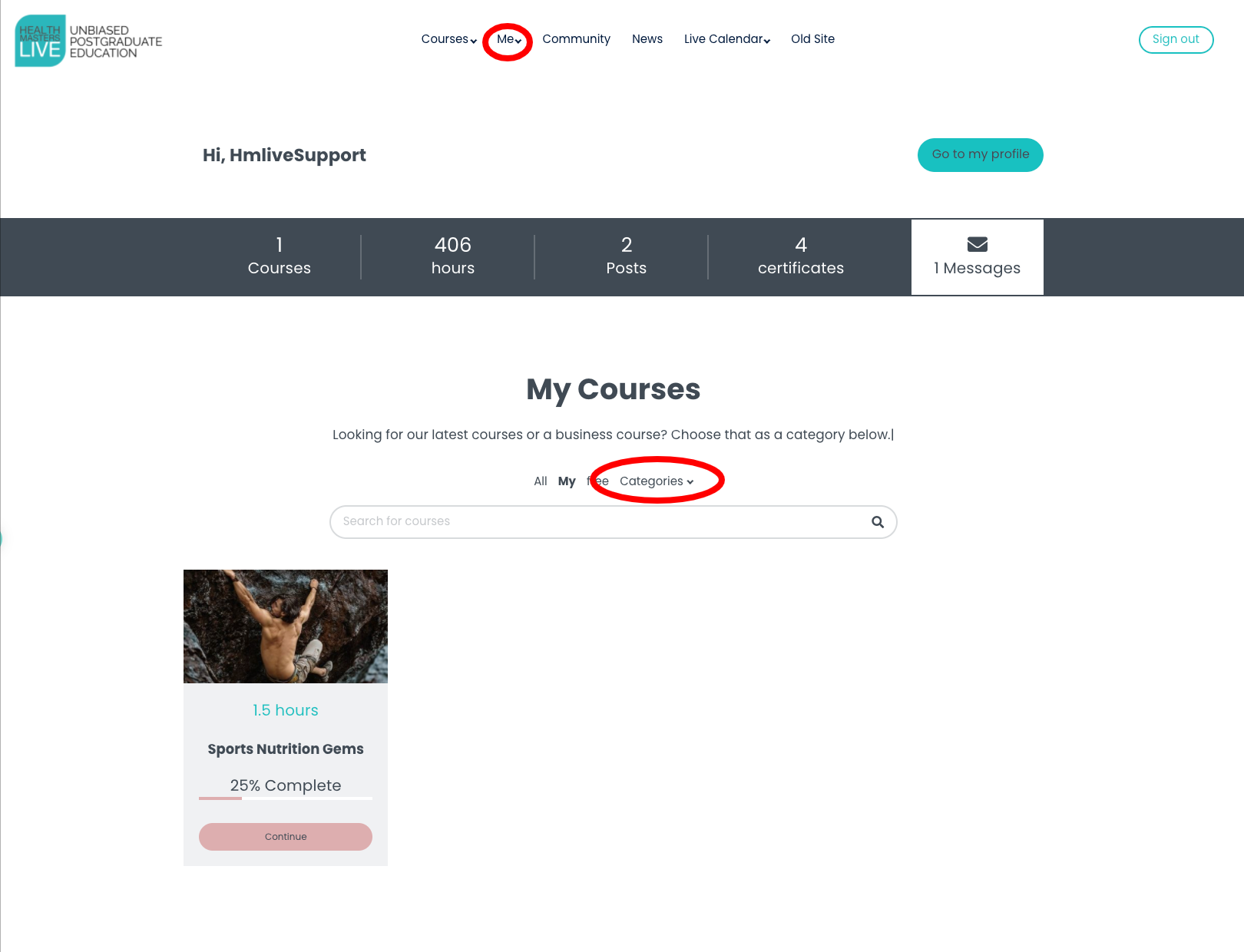
By clicking on a course card on the Courses page, you will also be redirected to its contents where you can watch a webinar or download the notes etc.
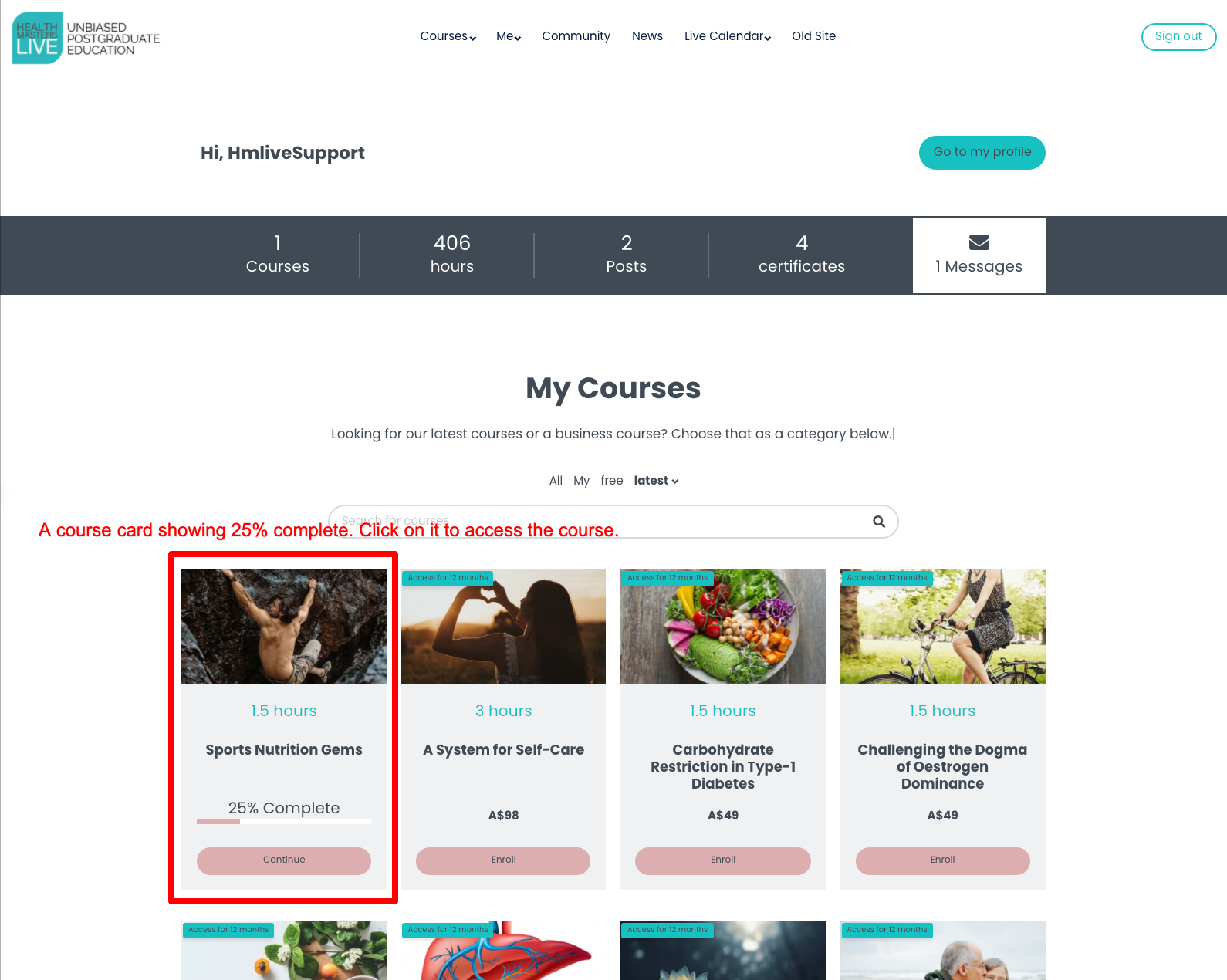
How do I edit my account details and change my password?
When logged in, click on the Profile link that you can find on the top bar main menu, right below the "Me" link. This will lead you to your profile page. Click on edit to start changing your personal info. You can update your name and email address, add your professional experience so that other members of the community can learn more about you, as well as add your social accounts for others to be able to contact you.
Changing your password can be done from your Profile page. Select "Profile" under "Me" on the top menu. Select "Change Password", enter your new password, and click on Save.
Changing your password can be done from your Profile page. Select "Profile" under "Me" on the top menu. Select "Change Password", enter your new password, and click on Save.
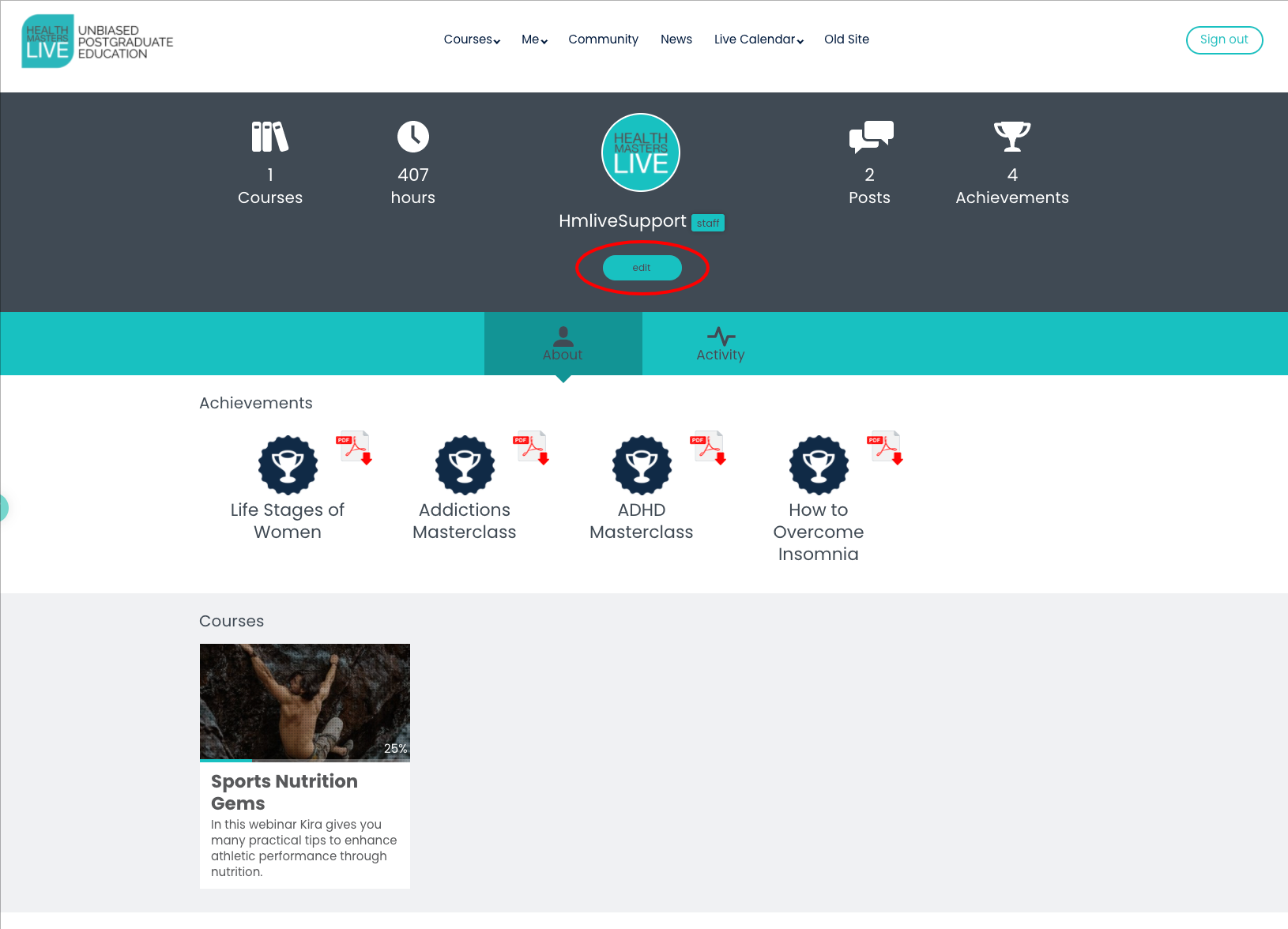
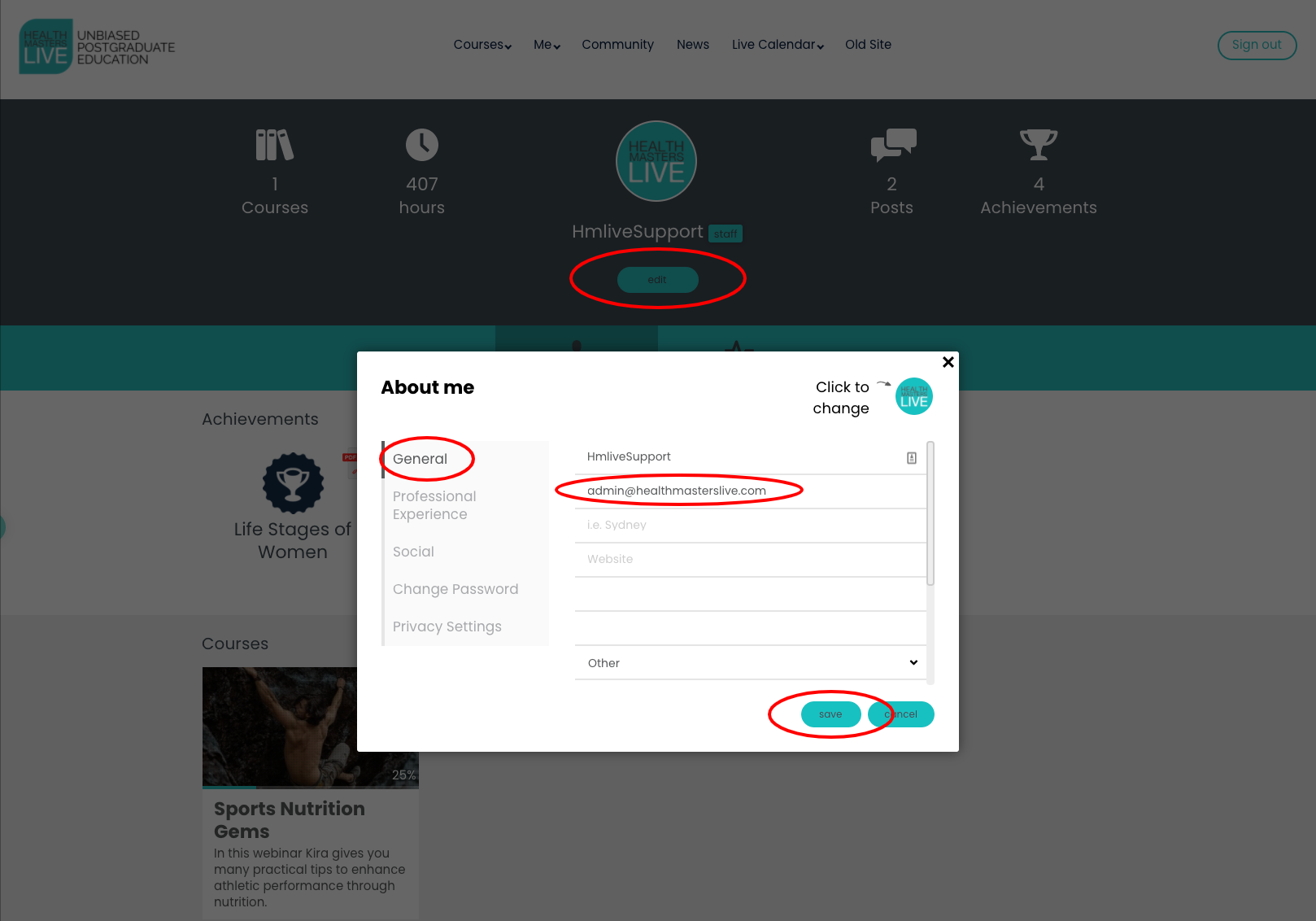
How do I access a LIVE webinar?
There's no software to download, link or passcode required. Just go to the Course and click on the Lesson to attend live. It will open and play when the date/time are correct for that webinar. You can use World Time Buddy to check times in your part of the world. All live events are on our Live Calendar page.
Get the App and Access Content on the Go!
DOWNLOADS: We have Apps for Android and Apple devices on the Google Play and Apple App stores. Search for "Health Masters Live" in your app store. You can download your videos while you have wifi and watch them offline to save data usage while you are out and about. We recommend that you only download a few courses at a time. The courses you have started will continue to appear at the top of your course list. If you start a number of courses this area can get quite busy.
LEARNING REMINDERS: We know that it can be hard for anyone to find the right time to learn. That’s why we’ve created Learning Reminders in our Mobile Apps that allow your to set reminders at the time and frequency you're most likely to learn - because even a few minutes of learning every day makes a difference. Setting a reminder is a great way for you to stay motivated and on track to finish your courses and reach your goals. You can select the days of the week and the time of day you want to receive reminders straight to your device. Learning Reminders are like your own personal coach who motivates you to jump back into action. Your will find the “Learning Reminders” feature via the “More” section in your app. See picture below.
FAVOURITES: You can now click on the heart on the top right corner of a course description box to add it to a favourites list. Try it! You can favourite the courses you love in the App by clicking on the heart icon. The favourites will appear under Favourite Courses in the Profile screen. See picture below.
LEARNING REMINDERS: We know that it can be hard for anyone to find the right time to learn. That’s why we’ve created Learning Reminders in our Mobile Apps that allow your to set reminders at the time and frequency you're most likely to learn - because even a few minutes of learning every day makes a difference. Setting a reminder is a great way for you to stay motivated and on track to finish your courses and reach your goals. You can select the days of the week and the time of day you want to receive reminders straight to your device. Learning Reminders are like your own personal coach who motivates you to jump back into action. Your will find the “Learning Reminders” feature via the “More” section in your app. See picture below.
FAVOURITES: You can now click on the heart on the top right corner of a course description box to add it to a favourites list. Try it! You can favourite the courses you love in the App by clicking on the heart icon. The favourites will appear under Favourite Courses in the Profile screen. See picture below.
How do I access the Apps?
Click here to access our google Play App. Click here to access our Apple App. Search for "Health Masters Live" in your app store.
How do I change my email?
Click on the Profile link, via the drop down menu on the top of the website, and then click the "edit" button. Please note that this won't change your email (or add your new email) to our newsletter system which will mean you will still receive newsletters to your old email. You can unsubscribe from these via the link on the email and you can sign up using a new email address via the newsletter link on the bottom of our website.
How to send a private inbox message to support
Click the "Tech Support" option that can be found on the top bar menu (under "Me"). OR you can click on the Inbox link from the top bar (under "Me") then click on New message at the top right. Start typing “@support” and a list of suggested accounts will appear. Choose the correct one. Fill out your message and click Send.
Where to find the class discussion board
Click on the "Discuss" tab (next to "Path") in the course player, to access the discussion of this course. You can use this to communicate with your classmates and instructor.
How to navigate inside a course
Once you access a course, you will find a full table of contents on the left-hand side of the screen. You can browse through the sections and access the learning activity you would like to study. You can always come back re-visit any learning activity you wish. Any learning activities that you have visited are marked with a checkmark.
How do I complete a course
All you need to do is click into every section of the course (for at least 2 seconds) so that a "tick" shows next to each section. That will "complete" it. You may need to do a quiz to get the certificate. You do not need to add a tick to each section to show that it is complete to receive your certificate.

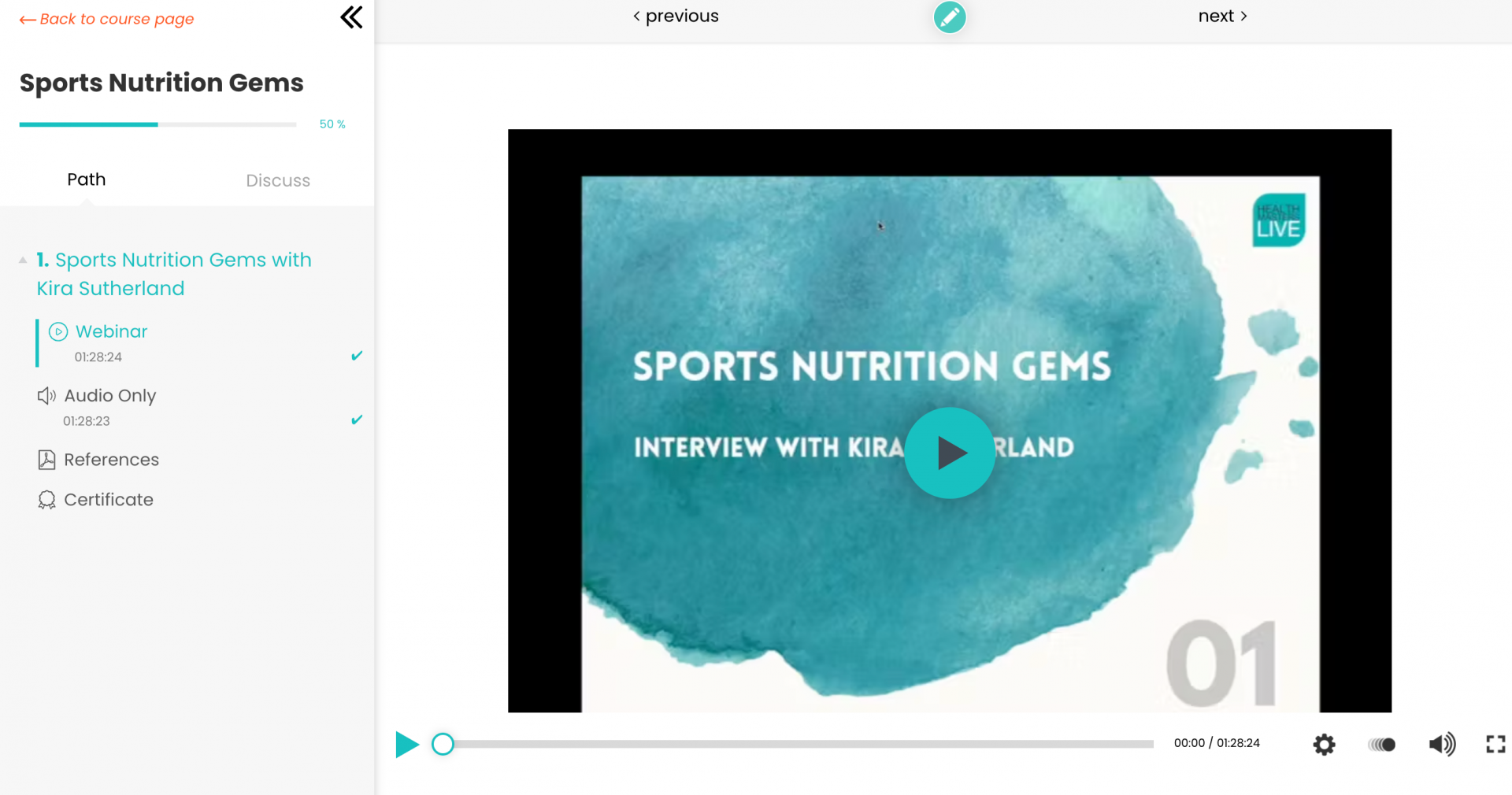
How soon will I get access to my courses?
You will get access to your courses immediately after you make an online purchase. All courses will be available for you if you are enrolled in an All Access Pass. If you have attended a live webinar the recording will go onto your account by the end of the day if you would like to rewatch it.
Can I take more than one course at a time?
Yes. You can take as many courses as you wish. We highly recommend, if you have an All Access Pass, that you take just a few classes at a time so that you don't feel overwhelmed. The courses you have started will appear at the beginning of the course list.
Can I download course content or access it offline?
Yes! You can download the video via our Apps in order to watch it offline. All notes and PDFs are available to download both via the Apps and the website. You can also stream Audio files only.
Do I have to be online at a specific time to take a course?
No, you can take your course whenever you want. The course remains online around the clock. All you need is internet access and a fairly modern browser. The exception to this are Live webinars, which need to be visited at the prescheduled time if you wish to attend live. Alternatively you can wait until we upload the recording of the live event (the next day) to stream the content at your leisure. Our upcoming live webinars will be listed on our live webinar calendar page.
Where are my invoices?
You can find fully detailed invoices for all the courses you have purchased on the Account page, which can be found by accessing the top bar menu on the top-right corner of the school page.
How to find and access a course that I have completed
You can access your courses anytime until they expire (12 months from registration) by logging in and visiting the course page. The courses you have purchased appear first in your course catalog. If you have an All Access Pass, none of your courses will expire until your subscription is cancelled. All of the courses will appear in the course catalogue for you to access. Use the search function to find a course. The courses you have started will appear at the beginning of the course list. You can see on the picture below that this person has started Sports Nutrition Gems, so it now appears at the top of the Course list.
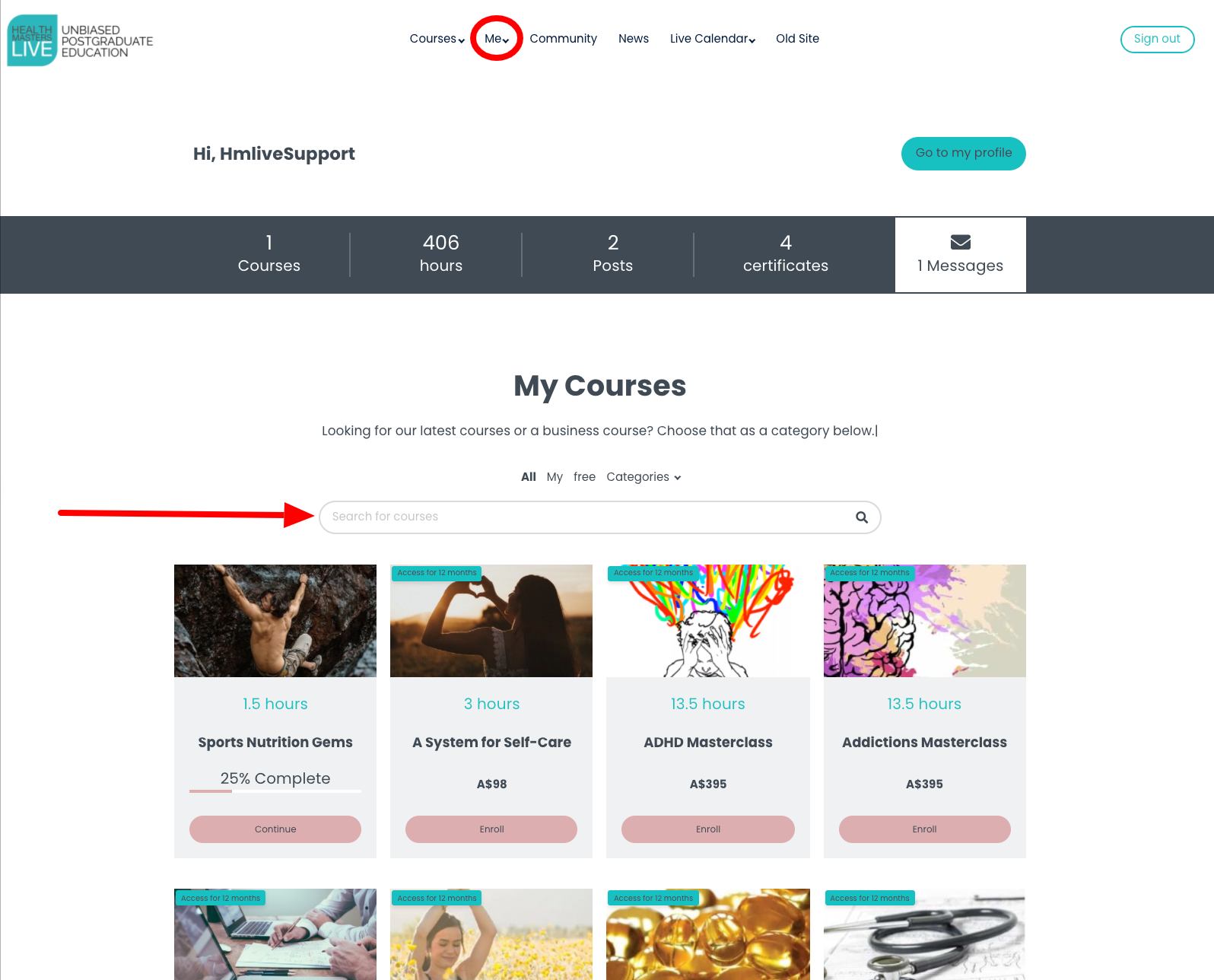
How long is my course access?
If you have an All Access Pass, you will have access to all courses while your subscription is active. If you are purchasing courses outside an All Access Pass you will have 12 months access as per the course description. Keep in mind that there are associations that don’t allow CE points if it takes you longer than 6 months to complete a course. They believe if someone has permanent access they can do a portion of the class, which is then forgotten before they do the rest of the class (if they do it at all). For best learning outcomes, it is best to get it done within the 12 months.
How will CE be handled and will you do it for me?
When you complete your Course you can then download a personalised certificate containing your education hours. Your association typically converts this to CPE credits. We do have instant approval through many associations, however, there are hundreds of associations around the world. If your association is not one of our approved associations, that’s ok, as you can typically submit your certificate with hours of attendance on it and your association will credit you a certain number of points per hour.
My coupon code is not working
Make sure when you add your coupon code you click the "Redeem" button.
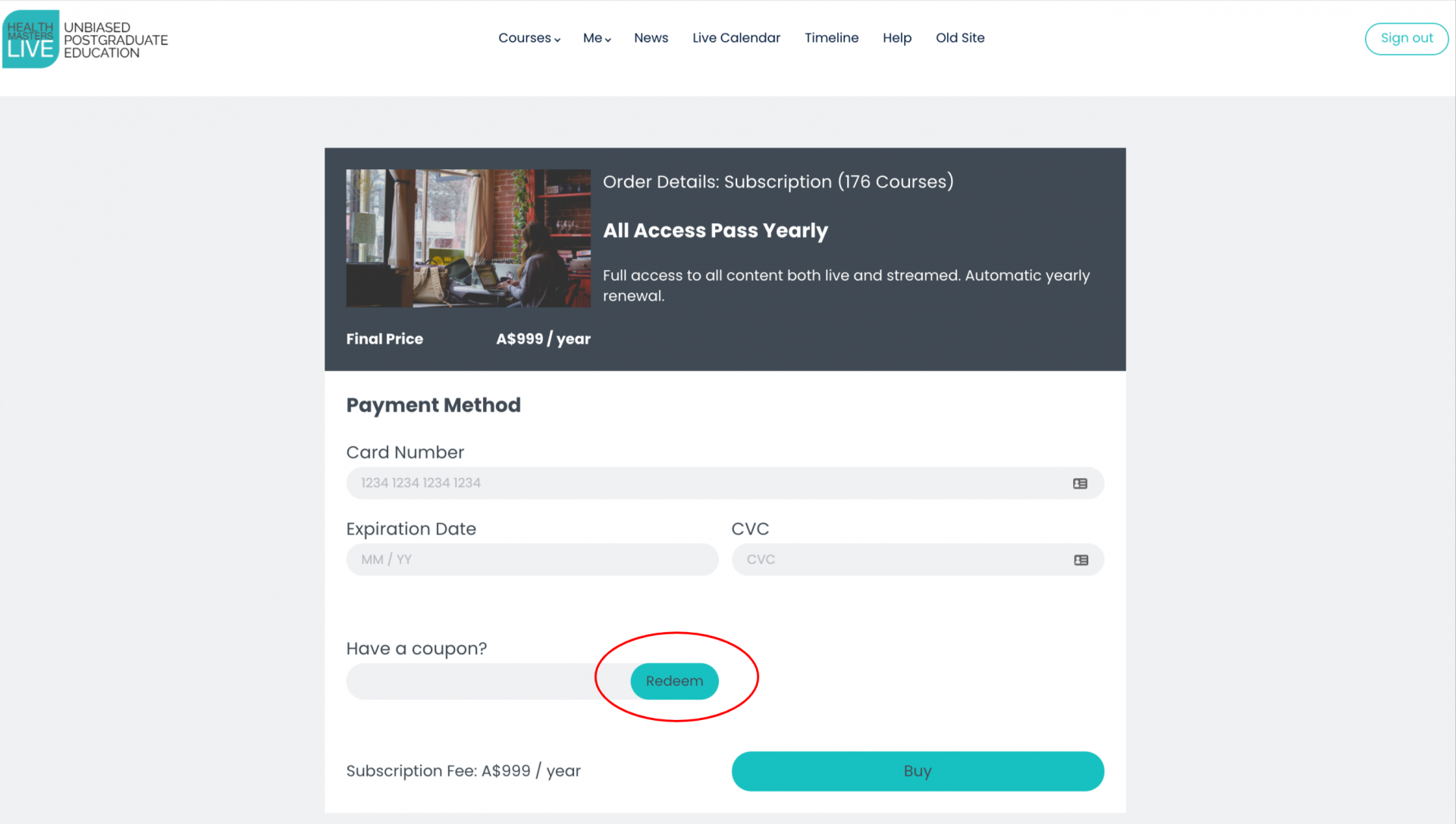
Does the website save all my certificates?
Yes, it does, under your Profile area.
Unlock Your Full Potential: Make Learning a Priority
Every exceptional practitioner shares one common trait - a commitment to continuous growth. At Health Masters Live, we understand the delicate balance between your professional responsibilities and your desire to expand your clinical expertise.
Consider the difference between practitioners who occasionally peek at new research and those who dedicate scheduled time to deep clinical understanding. The latter group doesn't just survive in practice - they thrive, innovate, and lead their fields.
Your journey to clinical excellence doesn't require massive time investments. Even 30 minutes twice weekly can create profound shifts in your approach. The key is consistency and making learning a non-negotiable part of your professional identity rather than an afterthought.
To support your commitment:
For practitioners committed to excellence, our All Access Pass yearly subscription provides unlimited access to our entire library of content - both live and recorded masterclasses. Beyond representing exceptional value, it serves as a powerful commitment to your ongoing evolution as a clinician.
The most successful practitioners we know don't view learning as an obligation but as the foundation of their clinical confidence. What new understanding might you gain today that changes a patient's life tomorrow?
When weeks pass without engaging with your educational resources, it's not just content you're missing - it's the opportunity to transform your practice and elevate patient outcomes. The practitioners who consistently achieve remarkable results are those who integrate learning into their professional rhythm.
Consider the difference between practitioners who occasionally peek at new research and those who dedicate scheduled time to deep clinical understanding. The latter group doesn't just survive in practice - they thrive, innovate, and lead their fields.
Your journey to clinical excellence doesn't require massive time investments. Even 30 minutes twice weekly can create profound shifts in your approach. The key is consistency and making learning a non-negotiable part of your professional identity rather than an afterthought.
To support your commitment:
- Schedule learning sessions in your calendar with the same priority as patient appointments
- Activate reminders through our mobile app to create gentle nudges toward knowledge
- Establish a learning ritual - perhaps Sunday evenings or Wednesday mornings - that becomes your dedicated time for professional growth
Remember that each presentation you engage with represents potential breakthroughs for dozens of future patients. The investment you make today in understanding will compound in value throughout your career.
For practitioners committed to excellence, our All Access Pass yearly subscription provides unlimited access to our entire library of content - both live and recorded masterclasses. Beyond representing exceptional value, it serves as a powerful commitment to your ongoing evolution as a clinician.
The most successful practitioners we know don't view learning as an obligation but as the foundation of their clinical confidence. What new understanding might you gain today that changes a patient's life tomorrow?
How can I cancel my subscription plan?
Log in and access your Account. On this page, you will find a Cancel Subscription button. If you proceed, the page will also display a button for the optional reactivation of the same subscription plan or the option to choose another one by clicking the Change button. You can cancel at any time and still retain access to the time you have paid up to.
How do I become a presenter?
If you are interested in becoming a presenter for Health Masters LIVE please email us your proposal, including the topic/s and clinical pearls that might make a difference in how other practitioners practice. Please also send any links to any websites with your work, social media sites or videos of your previous speaking engagements. Find out more here.
You will have to have been a proven leader in the area of health that you wish to speak on. We will forward anything you send to our Production Team. They will then be in contact with you directly if they have questions or follow-up items.
You will have to have been a proven leader in the area of health that you wish to speak on. We will forward anything you send to our Production Team. They will then be in contact with you directly if they have questions or follow-up items.
